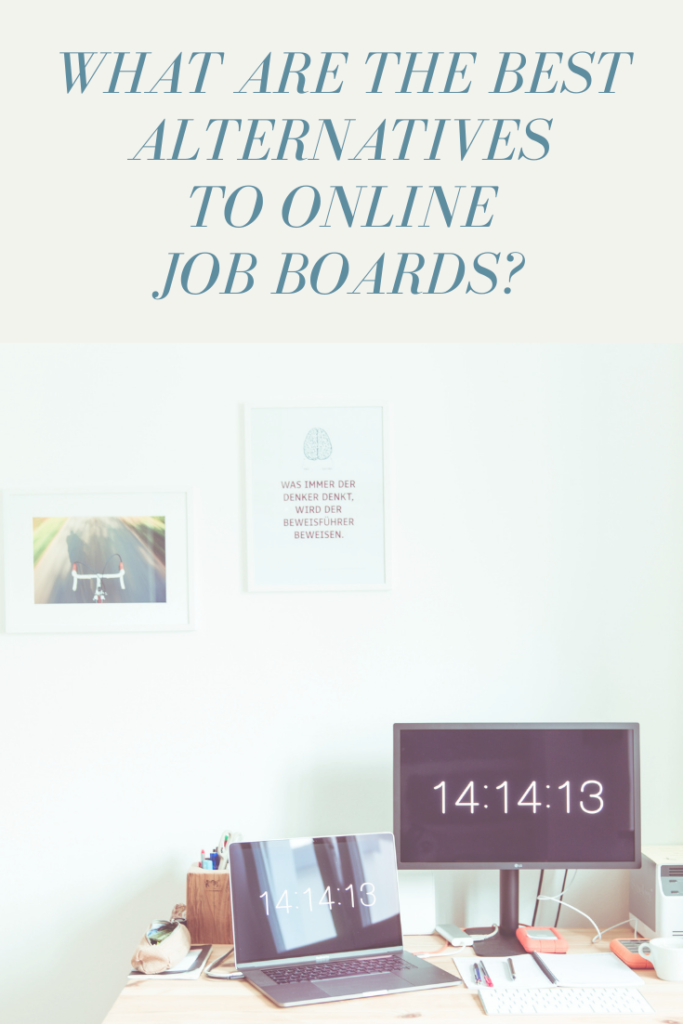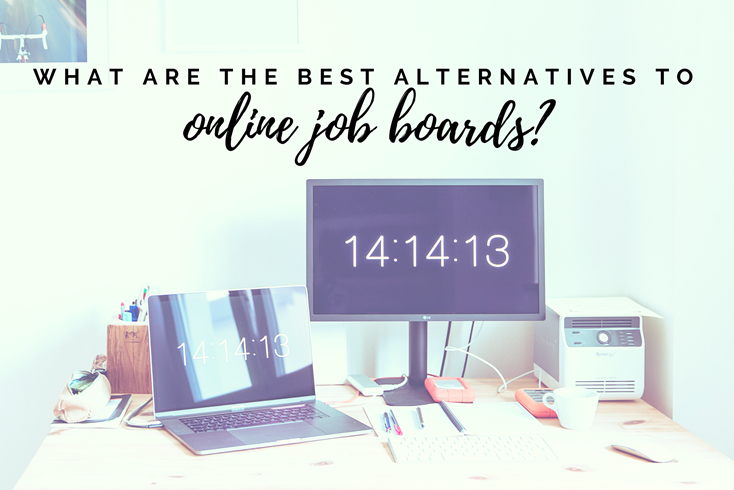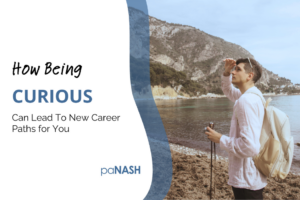|
|
With all of those who’ve lost their jobs from the COVID-19 crisis, online job boards are expected to be flooded with job seekers once quarantine bans begin to lift and jobs start to re-open.
Even before the virus, these boards have been filled with a sea of job seekers. This means there’s always a lot of competition on these boards. Which is exactly why they should be a last resort for serious candidates.
A job search can take up a lot of time. In fact, you should expect to spend at least 20 hours a week on your job search. Yeah, it’s a job in and of itself!
Therefore, you definitely want to use your time wisely. You don’t want to waste it sifting through a ton of irrelevant jobs. Because let’s face it, search filters aren’t always good at weeding out the jobs you don’t want.
You also don’t want to waste your time getting lost in the herd. Popular online job boards are often a virtual cattle call.
So where should you look for jobs?
Typically the answer is through networking. But this is a challenge while quarantined. So right now you may have to spend more time searching for jobs online.
Where should you look online besides the go-to sites everyone else flocks to? How should you do so without wasting too much of your precious time?
Here are a few suggestions to help you use your time wisely and find more jobs related to what you’re seeking.
5 best alternatives to popular online job boards
1. Industry-specific online job boards
While everyone else typically starts with the most popular online job sites, it’s better to search for online job boards relevant to the specific industry in which you’re seeking employment. While not all industries have their own job boards, most do.
This is extremely helpful in saving you the time from having to weed out the irrelevant jobs that slip through search filters.
2. Professional association sites
Professional associations related to your industry or job function can accomplish the same thing. Many relevant companies will list their openings on these sites because they know they’ll attract people with the right experience.
I found two of my own jobs through professional associations when I was working in college career services. They were one of the first places I searched both times I was looking to relocate.
Keep in mind however, you usually have to be a member of the association in order to see the job listings or to receive notifications about openings. It’s likely your current company is already paying for those membership fees.
If not, you may have to join on your own and pay the fee out of your own pocket. This could be a good investment though. Especially since professional associations also provide a built-in network right at your finger tips. You can build relationships with other members who may know of something coming open.
3. Company websites
Individual company websites are the best place to start! This is because it doesn’t cost the company anything to post a job on their own site. Therefore, they’ll likely post openings here before they do anywhere else.
The added benefit of going to a company site first is you can learn more about the company’s mission and core values. This will help you know a little more about what it’s like to work there. Of course, you want to ask more about company culture in your interview, but this is a good place to start.
4. LinkedIn’s advanced search
Most people who use the job ads feature on LinkedIn aren’t aware of just how specific they can get with their search. I’ve had to show several clients how to use the advanced search feature because it’s not very intuitive or user-friendly.
Plus, LinkedIn often changes its platform functionality pretty frequently. So, once you figure out how to find something on LinkedIn, you usually have to learn it all over again due to such changes.
As of the time of this writing, you want to follow these steps:
- Put your cursor in the search bar at the top of the LinkedIn home page without typing anything.
- Click on the “jobs” button from the menu which appears under the search bar.
- Go over all the way to the far right of the jobs menu and click “All filters.”
From the “all filters” screen, you can narrow down your search to not just the basic criteria you would expect, but also more specific criteria, such as:
- Jobs only posted in the past week or even the past 24 hours.
- Opportunities with only less than 10 applicants.
- Remote jobs.
- Jobs offering certain benefits like student loan assistance or paid maternity and paternity leave.
- Opportunities with fair-chance employers.
- And more!
These filters let you start broad and narrow down, or begin with a specific focus and expand from there.
5. LinkedIn groups
Joining LinkedIn groups related to your industry or job function is a good way to see the latest information circulating about those industries. This includes which companies are hiring.
Granted, LinkedIn used to do a much better job of separating the job postings within groups from the other group discussions. But you can still find hiring announcements within the group’s feed. You just need to scroll through it more frequently, preferably once a day.
You can also set your notifications to receive updates from your various groups.
LinkedIn lets you join up to 50 groups. And there is some strategy involved in choosing which groups to join, and how to make the most of them. This is something I teach my clients how to do.
Conclusion
If you’ve suddenly found yourself in a job search and you’re already frustrated with online job boards, you have other options. You don’t have to feel like a number or part of the herd, wondering if your resume is lost in some black cyberspace hole.
paNASH can help! Career coaching services include ways to be more strategic with your job search, how to use LinkedIn to its full capacity, how to negotiate a better salary, and more!
Get started by filling out the paNASH intake form to schedule a complimentary coaching call. Filling out the form does not obligate you in any way. I look forward to hearing from you and helping you!
Related resources
- Blog post: Are Career Fairs Worth Your Time and Energy?
- Free video: What NOT to Share on Your Resume
- E-book: Get Your Resume Read! ($4.99 or free with Kindle Unlimited)