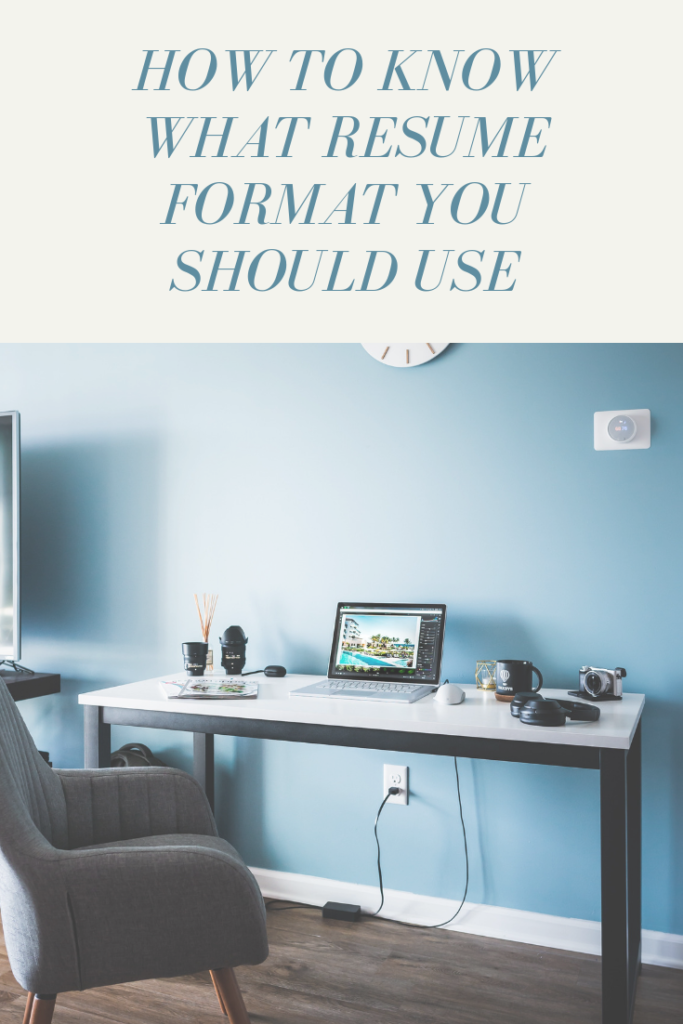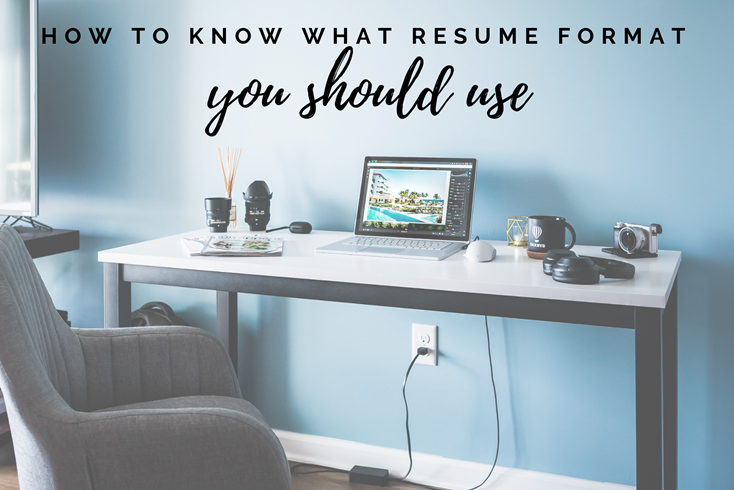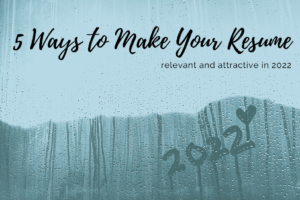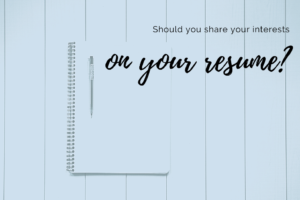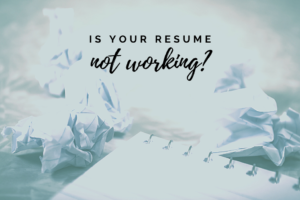|
|
When it comes to writing resumes, choosing the right resume format can be confusing. There are a few different formats to choose from. But format really depends on what your career goals are and what industry you’re in.
Below are descriptions of resume formats to help you determine which format will work best for your unique situation.
Chronological Resume Format
If you want to advance in the same field you’re currently in, you’d want to use the chronological format.
The majority of recruiters and hiring managers prefer this format.
When I say “chronological,” I mean reverse chronological order, with your most recent info listed first. Make sure you list each and every section of your resume in reverse chronological order. (I.e. in your “Experience” section, your current or most recent job is listed first; in your “Education” section, your most recent degree/schooling is listed first.)
Skills/Functional Resume Format
However, if you’re trying to make a career change to something different, you’ll need to highlight how your skills transfer over to a new field.
It’s at this point you’ll want to consider a skills format (also known as a “functional” format). This format is the preferred format for some industries such as the legal field.
A skills resume is also a good option if you’re trying to downplay any gaps in your work history. But beware! Recruiters know people use this format for this reason.
On a skills resume, instead of having a section called “Experience,” you’d have sections named after the top three skills they’re seeking and you possess. Those skills will be your headings for those sections (i.e. “Marketing Experience” or “Event Planning Experience”).
Underneath each heading, you’ll list job duties from past jobs that demonstrate your ability to perform said skill. (Use bullets to list these items.)
Don’t worry about listing job titles or companies yet. You’ll do this in a separate section called “Employment History.”
After you’ve completed the above with a few different skills, you’ll begin a new section called “Employment History”. Here you’ll simply include a list of your current and past jobs to show when you worked. List each job on one line with the following info: job title, company name, city, state, dates of employment.
That’s it. No need to include bulleted job duties because you should’ve already listed them above in the appropriate skills sections.
Hybrid Resume Format
There may be cases where it makes sense to use a hybrid resume format. This format combines elements of both the chronological and functional formats.
This is especially helpful if you’re moving to a field different from your current work, but you have relevant experience from further back in your past.
In this situation, you always want the most relevant experience higher up in the resume while still keeping your resume in reverse chronological order.
How do you do this?
By simply breaking your “Experience” section down into two different sections. One with a heading called “Relevant Experience” and one with a heading called “Additional Experience”.
Put the “Relevant Experience” section first, and include your past jobs most relevant to the position for which you’re applying. Give details on your duties and accomplishments in these jobs with bulleted statements outlining the results of your work.
Then, after this section you’ll insert your “Additional Experience” section and include your current job (to show you’re still working) and any other unrelated jobs you may have had. Here, you don’t have to include bulleted details if you don’t have the space to do so. Instead just include the job title, company name, city, state, and dates of employment.
Make sure you list all your jobs in reverse chronological order within each section. Organizing your resume this way lets you move the most relevant info higher up in the resume while still keeping each section in reverse chronological order.
I have samples of these different resume formats in my on-demand program Resumes That Get You the Interview: Surprising Secrets to Getting Your Resume Noticed.
Master Resume
In addition to the various formats listed above, I always recommend having what I call a “master resume.”
This resume is for your eyes only. It includes everything you’ve ever done (work, volunteer experience, projects, professional association memberships, etc.). Therefore, it can be as long as you’d like since you won’t send it out to anyone.
Instead, what you’ll use it for will be to create targeted resumes (see below).
Always try to update your master resume every six months, even when you’re not looking for a job.
Targeted Resume
You’ll create your targeted resume (using one of the formats listed above) by pulling any items from your master resume that are relevant to the job you’re currently targeting.
Simply copy and paste those relevant items from the master resume into the targeted resume. This saves you time in the future when having to send out resumes for multiple jobs.
More Resume Tips:
For more tips on resume writing, check out my on-demand video course Resumes That Get You the Interview: Surprising Secrets to Getting Your Resume Noticed. Receive a free copy of my e-book Get Your Resume Read! when you purchase the on-demand video course.